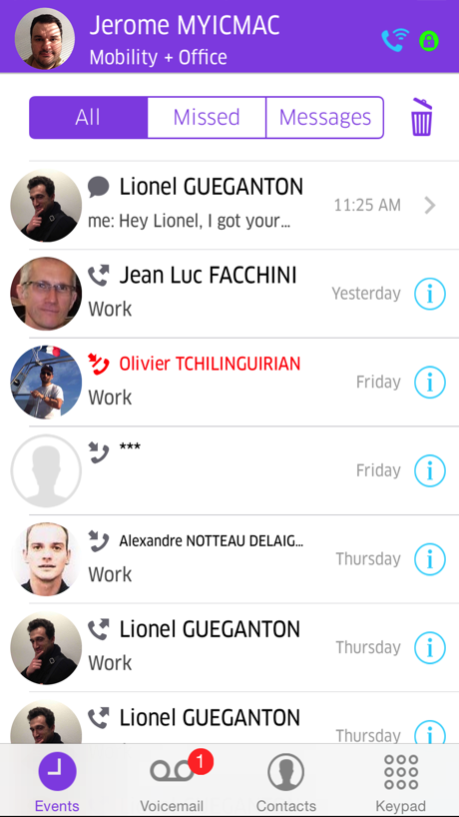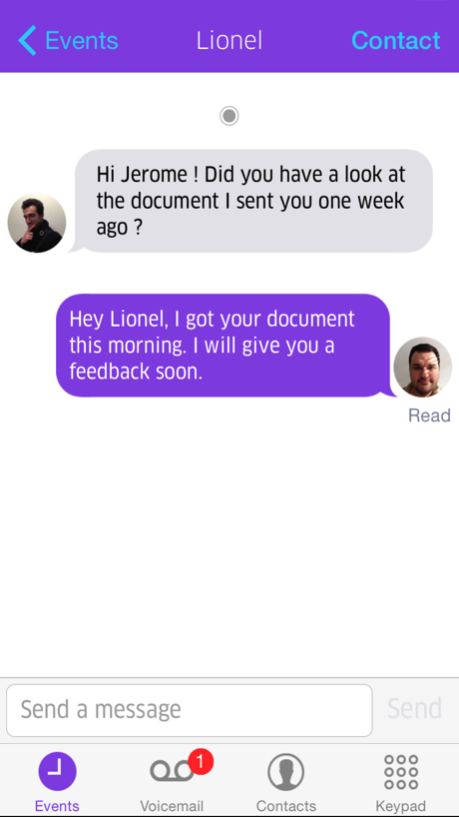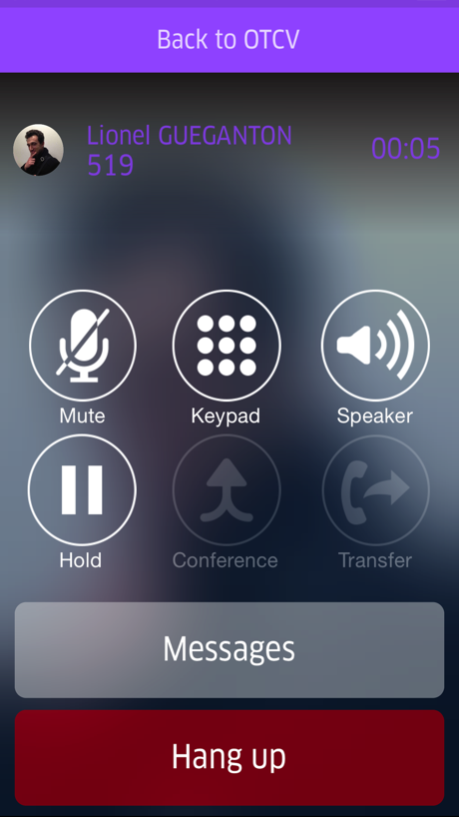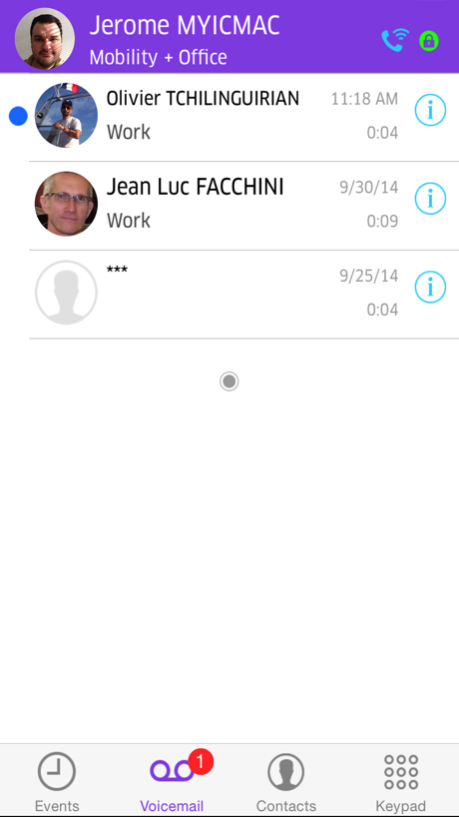OTCV for iPhone 3.0.4
Continue to app
Free Version
Publisher Description
Alcatel-Lucent OpenTouch Conversation (OTCV) is a cornerstone product of the Alcatel-Lucent OpenTouch Suite for Small and Medium Enterprise. It is an Apple® iPhone™ professional application providing a full set of IP-based unified communication services. OTCV for iPhone is the extension of your company on your mobile that connects to the Alcatel-Lucent OmniPCX Office, the powerful communication server dedicated to small and medium enterprises. It delivers advanced unified communication services on Apple® iPhone™, including single identity, directory lookup, enterprise telephony, call routing control and Voice over IP capabilities.
FEATURES
• Single identity: One phone number across multiple devices. Single business identity, whatever the device used
• Directory lookup: Search local and corporate contacts from an easy-to-use interface
• Contacts: Get instant access to corporate and local contacts and use a single click to call (dial by name)
• Notifications: New voice messages and missed calls + IM
• Mid-call control: Take a call, clear a call, transfer a call, put into conference, hold/retrieve a call and switch between calls
• Visual voicemail: Voice messages with a visual voicemail interface (select, play back or delete messages in any order)
• Instant Messaging : Exchange instant messages between the OmniPCX Office subscribers
• VoIP using SIP Companion option*: VoIP capabilities allowing the user to place and receive business calls on his iPhone through the company Wi-Fi data connection.
• Get Call Feature: Enables the user switching a conversation from his mobile to his business deskphone without interrupting the call
• Data over Wi-Fi: Automatic switch to trusted WLAN (roaming)
• Secure access: HTTPS support and remote worker topology support (if VPN is setup)
BENEFITS
Access features anywhere
• Users have unified communication capabilities everywhere, on-site and off-site. So, regardless of location, they can get business notification events (voice messages, missed calls and IM) and access to enterprise-grade services, including corporate directory, telephony and communication history.
Maintain a single identity
• A single business number is used across multiple devices, such as desk phone, personal computer, mobile phone and home phone. Outbound calls from a mobile device can use a single identity and phone number, making it easier for colleagues, customers, partners and personal contacts to recognize calls from the OTCV.
Connect any way, anytime
• Workers can select the best way to communicate when initiating a phone call
Control/reduce costs
• Cellular: Significantly reduce smartphone costs with savings on long distance calls
• WLAN: Use Wi-Fi® for data when at the office or at home, for voice when inside of the company (iPhone only)
• Easy VPN: Use Wi-Fi® also for voice outside of the company
Connect more securely
• Secure access is provided to the enterprise with HTTPS support
Coverage optimization
• VoIP using SIP Companion option
REQUIREMENTS
• Alcatel-Lucent OmniPCX Office RCE R8.1 release and later
• iPhone 3GS, 4, 4S, 5, 5C, 5S, 6, 6 Plus – iOS 6.0 and later
• Connectivity: Mobile 3G data access or company Wi-Fi internet access for VoIP capabilities
Dec 2, 2015
Version 3.0.4
This app has been updated by Apple to display the Apple Watch app icon.
This application is now replaced by a new application:
OpenTouch Conversation for iPhone.
Please install this new one from the store.
About OTCV for iPhone
OTCV for iPhone is a free app for iOS published in the Office Suites & Tools list of apps, part of Business.
The company that develops OTCV for iPhone is ALE International. The latest version released by its developer is 3.0.4.
To install OTCV for iPhone on your iOS device, just click the green Continue To App button above to start the installation process. The app is listed on our website since 2015-12-02 and was downloaded 10 times. We have already checked if the download link is safe, however for your own protection we recommend that you scan the downloaded app with your antivirus. Your antivirus may detect the OTCV for iPhone as malware if the download link is broken.
How to install OTCV for iPhone on your iOS device:
- Click on the Continue To App button on our website. This will redirect you to the App Store.
- Once the OTCV for iPhone is shown in the iTunes listing of your iOS device, you can start its download and installation. Tap on the GET button to the right of the app to start downloading it.
- If you are not logged-in the iOS appstore app, you'll be prompted for your your Apple ID and/or password.
- After OTCV for iPhone is downloaded, you'll see an INSTALL button to the right. Tap on it to start the actual installation of the iOS app.
- Once installation is finished you can tap on the OPEN button to start it. Its icon will also be added to your device home screen.